Locatd - Requirements for Import Files
To successfully import locations into the "Locatd" app, the import file must comply with several requirements. The simplest way to start is by ensuring you have at least one location in the app and then exporting it. Once you open the exported CSV file, you can easily add new locations as new rows in the CSV document and understand what type of content each column should contain.
CSV fields
An import file must include the following CSV fields:
- Id (do not change)
- Name
- Brand
- Address
- Zip code
- City
- State
- Country
- Phone
- VAT no
- Latitude
- Longitude
Additionally, any custom attributes will be added as columns. For example, if you have a custom attribute "Free wi-fi," this will become the name of the column. As stated above, the easiest way to see how the data is formatted and to add new locations is by exporting the existing locations and following the same structure.
As previously mentioned, the only column that should not be edited is the first column "Id," as this references an ID in the database. If a row does not have an id, the specified location will be created, and if a row has an id, the specified location will be updated.
Validations
The data entered must be valid. Below is a list showing some examples of validations performed when importing data:
- Location name is mandatory and must be unique
- Address, zip code, city, and country are mandatory fields
- We must be able to translate the entered address to a longitude and latitude