Shopify Markets vs. Expansion Stores: Choose the Right Strategy for Global E-Commerce
Before the introduction of Shopify Markets (September 2021), the only option for Shopify merchants wanting to expand into new markets with locally customized content was to open an additional Shopify store. With Shopify Markets, it’s now easy to add a new market. You can quickly get started and easily customize language, content, product selection, etc., and sell in local currency—all managed from the same admin.
It sounds like every e-commerce entrepreneur's dream. Yet, many businesses still choose expansion stores, meaning separate shops for each market.
Choosing the right solution significantly impacts both economically and in daily operations. But how do you know which solution is right for your business? We're here to help you gain clarity on this in this post.
Many of DTAILS' clients choose a combination model, where Shopify Markets is used for smaller or new markets, while expansion stores are used for larger markets or markets with a particular focus.
If you're already thinking "oh no... all the extra administrative work with expansion stores... I can't handle it," you're not alone. That's exactly why we've developed an app that can automatically synchronize products and content across multiple shops. If you want to know more about the app, then click here to learn more about the #SupremeSyncer app.
What is Shopify Markets?
Shopify Markets is a central part of Shopify’s strategy to make global e-commerce the standard. As Shopify focuses increasingly on B2B and retail, their "global by default" tagline for Shopify Markets has been replaced with "A unified home for business expansion". You have access to Shopify Markets regardless of which Shopify subscription you've chosen.
Through your Shopify admin, you can add a new market and immediately start customizing the content. You can read exactly how you add a new market in this guide: https://help.shopify.com/en/manual/international/managing
When you create a market in Shopify Markets, Shopify ensures that the technical SEO is under control. You don't need to worry about duplicate content on Google or missing hreflang HTML tags.

Shopify Markets: Opportunities and Limitations
The launch of Shopify Markets was followed by an impressive roadmap of features on the way, and Shopify has so far kept their promises. New features are continuously added, and at DTAILS, we keep a close eye on the development. Even if you end up choosing expansion stores, you should still keep an eye on Shopify Markets just like you do when evaluating everything else in your business.
If it's your first time expanding into one or more new markets, Shopify Markets is a great choice. Setup is lightning-fast, and you get almost everything you need. It allows you to test a new market before investing further.
With Shopify Markets you can:
- Differentiate product selection per market
- Automatically convert prices to all currencies
- Upload fixed prices per currency
- Add multiple languages
- Differentiate content per market – e.g., images, pages, sections, etc.
- Manage all markets from one webshop
- Link multiple domains, subdomains, and folder structures
Just as easily as you can add a new market in the admin, the customer journey on your shop is equally elegant.
What does Shopify Markets cost?
The price of Shopify Markets varies depending on your chosen Shopify plan:
- Basic: $24 per month, includes 3 markets.
- Shopify: $69 per month, includes 3 markets.
- Advanced: $299 per month, includes 3 markets, with an additional cost of $59 per month for each extra active market.
- Plus: $2,300 per month and includes 50 markets with no extra cost.
Check the latest prices here, and be aware that on top of the price, there are fees for currency conversion and transactions. The percentage depends on which payment provider and Shopify plan you've chosen.
Selling internationally can vary greatly from shop to shop. Depending on how your business is structured, there may be limitations with Shopify Markets that make it necessary to choose separate shops. Let's take a closer look at the main limitations of Shopify Markets.
Shopify Markets limitations
1. Shopify Markets requires Shopify Payments to be activated
To use Shopify Markets, you must have Shopify Payments activated in your shop. However, you may still use third-party payment providers.
The advantages of Shopify Payments include high stability, in-line payment (you don't leave the checkout window), full integration in Shopify admin, full transparency over costs, and traceability on all payments.
However, Shopify Payments is not the cheapest payment solution in the market, and not all local payment methods are supported. Shopify Payments also gives you only 7 days to capture payment for an order. This can create challenges with pre-orders or backorder items.
With a third-party payment provider, you can offer more local payment methods on the different markets, and the period in which you can capture payment for an order is significantly extended.
Note that it is not possible to hide Shopify Payments in checkout, but you can rename it and reorder the payment methods so, for example, Danish customers see MobilePay as the first choice.
Shopify Markets allows displaying prices in local currency – but there is an important limitation:
The payment will always be charged in your shop's base currency, regardless of which currency the customer sees at checkout.
Example: If your base currency is set to EUR and you offer MobilePay to Danish customers, the price in the checkout will be shown in DKK – but the amount will be charged in EUR. This applies to both Shopify Payments and third-party payment providers. If your base currency, on the other hand, is set to DKK, then the amount will be displayed and charged in DKK.
If you have many customers in the UK and want them to be able to pay with Klarna, then your base currency should be GBP. Your base currency is therefore important and can impact whether a market requires its own separate shop.
Note also: There are countries and regions where Shopify Payments cannot be used – and then Shopify Markets will not work either.
2. Discounts and promotions are for everyone (or no one)
When you use Shopify Markets, discounts and promotions apply to all markets. It is not possible to create a discount code that only applies to Denmark. So if you want to run a Mother’s Day campaign in Denmark but not in Germany and Sweden, this is currently not possible with Shopify Markets.
3. Price management must be handled via upload
Shopify Markets supports uploading prices in all currencies. However, only your default currency can be edited via Shopify admin (and thus also bulk editing). If you want to set fixed prices in specific currencies, you must upload the prices manually or use an app. This also applies when you reduce prices temporarily and need to show before/after prices.
You can choose to let Shopify Markets use automated currency conversion, making it easy for customers from different countries to shop in their local currency.
4. Not all apps support Shopify Markets
If you use apps as an important part of your shop, you should check if they are compatible with Shopify Markets. Although Shopify Markets has been around for a few years, far from all apps support this expansion.
5. Regional teams and highly differentiated content increase complexity
If you want the content on two or more markets to be very different, and you also have a team managing a given market, then Shopify Markets is not the right choice. Only one person can work in the theme at a time. If multiple people edit the theme at the same time, changes will overwrite each other. This also applies when using Shopify Markets.
Although much can be differentiated, it quickly becomes complex and overwhelming if there needs to be a big difference between your markets.
6. Only one legal entity is possible
If, for legal reasons, you have established a US company and want to do B2C sales in the USA with delivery from a local US warehouse, you must be able to receive payment in the US company. It is not possible to have different legal entities linked to your payment gateways on one Shopify shop.
When Shopify Markets is not sufficient
All in all, Shopify Markets is a great opportunity for a larger company to quickly test a new market, and for smaller businesses, Shopify Markets may be good enough for now and perhaps always.
But if your business is serious about selling to international markets, separate shops offer more opportunities, as each shop can be set up exactly as it makes the most sense for your business.
Separate shops: Challenges and considerations
We'll skip the opportunities for now, because with shop number 2 and additional shops, you naturally get everything you already know from shop number 1. However, with more shops also come a range of challenges and considerations that can impact your business strategy and cost structure.
- Increased costs for apps and tech stack: When you expand with more shops, you will likely need to pay for more licenses to the apps you already use, such as your Email Marketing platform, ERP systems, or PIM integrations. It may be worth considering if your vendors offer discounts for use on multiple shops.
- Bank accounts for new currencies: If you operate in different regions, you may need to set up separate bank accounts to receive payouts in local currencies. This may also require additional administration and accounting.
- Increased time spent on maintenance: Each extra shop requires its own maintenance, including updates, troubleshooting, and administration. It may therefore be advantageous to automate as many processes as possible.
Synchronization of product data
The biggest challenge with a setup consisting of multiple shops is synchronizing data between them. Most companies have the same product range across markets and need to have a full copy of product data (and collections) in each shop.
Historically, larger clients have chosen to store their data in a PIM system (Product Information Management), increasing complexity and costs. With a PIM system, however, you can centralize and standardize your product data, making it easier to manage and update information across multiple shops.
Synchronization of content
If the content on your shops needs to be almost identical, and the primary difference is the language and prices/currency, it is time-consuming to maintain and especially ensure consistency.
As mentioned earlier, synchronization can be handled with the help of the DTAILS app #SupremeSyncer, which automates the process and allows for maintaining uniform content across all your shops.
A future-proof setup with the best of Shopify Markets and Expansion Stores
Very few people do not love the simple administration in Shopify Markets. Maintaining everything in one place is absolutely optimal for many businesses.
At DTAILS, we therefore most often recommend a hybrid solution, where you get the best of both worlds: Easy maintenance in one admin, along with all the possibilities that only an independent shop can provide. A hybrid solution utilizes the #SupremeSyncer app, which allows us to select a primary shop – a master shop where all data resides. On this master shop, all translations are applied, and only the relevant language and content are synchronized to a defined secondary shop. If a new market is to be tested, it can be quickly added before potentially moving to its own dedicated shop.

This way, you get a future-proof setup, so the day Shopify Markets is ready to handle one or more (perhaps all) of your markets, we can easily change the configuration.
Depending on how your other IT landscape looks, we can scale up what is managed in your master shop. Call or write if you want to know more.
If you need to go live quickly with your new markets, we can help you translate your current shop. With our AI translator app, it goes fast.