ACTION REQUIRED: PSD2 Compliance
Online payments are becoming more secure—great news for everyone, especially for webshops like yours, as it means fewer losses from fraudulent orders.
This also means your webshop must comply with the new rules—and the deadline can’t be postponed further. By September 14, 2019, you need everything in place.
>> LATEST UPDATE!!
The Financial Supervisory Authority has extended the deadline to March 14, 2021... See more here.
- - What does this mean for you?
If you’re using Shopify PAY or Stripe, you’re covered—you’re paying for premium service, and you deserve some peace of mind (contact us if you’d like to reduce your fees).
If you use another provider (like QuickPay, Bambora, etc.), make sure you’re using their dedicated payment window. That means your customers get redirected from Shopify’s checkout to an external payment page, then back after payment is completed.
You’ll also need 3D Secure and Dankort Secured by Nets enabled for full compliance.
And that’s really all there is to it!
LEARN MORE
FDIH has written an excellent guide where you can find out:
For many online stores, these changes are minor if they already accept Dankort Secured by Nets, MobilePay, or 3D Secure for Visa or MasterCard.
ABOUT FDIH
If you’re not already familiar with FDIH or a member, we highly recommend learning more here.
FDIH actively works to improve conditions for ecommerce in Denmark and is especially known for the annual e-commerce analysis, E-commerce Award, and E-commerce Conference.
Not sure how to switch?
Contact your provider (QuickPay, Bambora, etc.)—they’re genuinely helpful and will guide you through the setup. QuickPay has created a great guide here.
You’re also welcome to join our community in the Shopify User Group Denmark on Facebook, where many friendly Shopify enthusiasts share tips and support.
_ One-Window or Combination Solutions?
Some providers offer flexibility so you can feature Dankort, VISA, and Mastercard in one payment window, while keeping MobilePay and Viabill as separate payment methods on the Shopify payment page.
However, this setup can sometimes lead to less-than-ideal customer experiences, as gateway names are displayed and some payment methods might be hidden—for instance, MobilePay might not be immediately visible, confusing shoppers.
On Morfars.dk we’ve developed an elegant solution where payment happens entirely within the payment window.

When customers click “Approve and pay order,” the QuickPay payment window appears—so they can choose their preferred payment method right there.

Looking for a recommendation? We highly recommend the drone with camera—super easy to get started!
# Experiencing Display Issues?
Sometimes, the Shopify payment page may look a bit odd, or some payment logos might be missing. There isn’t a perfect fix for this yet—but we find creative solutions whenever possible. Reach out to us if you need a hand.
!! Important: QuickPay is spelled with a capital 'P'.