Shopify B2B: Complete Guide to Getting Started with B2B Sales on Shopify
Shopify has long dominated the B2C market, and in 2022, they made a significant leap into B2B with new features directly in the admin panel. With a team of 3000 developers behind it, the platform is constantly being expanded and improved. Shopify offers great flexibility and control, which means you can deliver the same inspiring customer experience to your B2B customers, akin to B2C, while easily customizing the platform to meet your specific business needs.
If you feel that your business is particularly complex and uniquely special, perhaps even too special for Shopify, you're in the right place. In this post, we will delve into what is possible out-of-the-box and what may require a little extra help.
What is Shopify B2B
With Shopify Plus, you gain access to all of Shopify's B2B features, of which these five will be the most crucial for most companies:
- Companies: Create B2B customers as companies with multiple locations and associated buyers/customers
- Customized product catalogs and price lists: Offer a personalized buying experience with customized product catalogs and price lists. This includes currency selection, flexible purchasing rules like percentage-based pricing structure, quantity discount, volume discount, and package sizes, all assigned to a specific buyer/customer or location.
- Flexible payment options: Create automatic net payment terms, offer credit card, bank transfer, and invoice payment, create order drafts and store credit card information for a quick checkout.
- B2B checkout: Display wholesale prices during accelerated checkout based on the logged-in company purchasing.
- Customer accounts: Approve companies/buyers before giving them access to products and B2B pricing. Buyers/customers can view and manage their account details and reorder directly from their account page.
When Shopify talks about B2B, it generally refers to the Shopify Plus solution. We will further explore the different features a bit further down. But before that, you should know that there are other options for B2B sales on Shopify besides Shopify Plus.
Shopify standard
It's up to you what you want to sell and to whom, so in principle, you can easily open a webshop on Shopify and choose to sell B2B only. It is possible to require customer registration and login before a purchase can be completed. You can display prices excl. VAT and set automatic discounts that offer your VIP customers better terms. You can allow customers to pay by invoice, and the customer will be able to view previous orders and reorder from their account page. On such a solution, it's essential to stick to predetermined limits. Too many special agreements, complex pricing rules, and customizations indicate you should consider a more advanced solution.
B2B apps from Shopify App Store
Shopify App Store offers B2B apps that quickly expand your shop with new functionality. This can be a good start for less complex businesses, but as your business grows, you'll likely need more features and options. An app costs a monthly fee, which is settled via your Shopify subscription. The advantage is that it can be used on a less expensive plan than Shopify Plus.
DTAILS B2B
At DTAILS, we have developed a third solution that can be implemented on the Shopify Advanced plan. We will also return to how this solution differs from Shopify Plus B2B later.
Is Shopify a future-proof choice for B2B?
Shopify is investing heavily in the development of their platform, and although B2B functionality is relatively new, Shopify has already positioned itself as a leading provider in B2B commerce.
In the respected report "The Forrester Wave™: Commerce Solutions For B2B, Q2 2024", Shopify is named a Leader—meaning it is among the best companies in the category. This report is produced annually, is independent, and aims to help brands and businesses make informed decisions. It uses a comprehensive approach with a total of 24 criteria to evaluate selected vendors' abilities to meet the main requirements in the category. Suppliers are then ranked as Leaders, Strong Performers, Contenders, or Challengers. You can read the report here.

B2B trends: What do B2B customers want?
At DTAILS, we have identified 5 key trends you as a B2B merchant should actively engage with if you want your company to be among the best B2B webshops. These trends focus on improving the customer journey and making it more relevant and efficient:
- Shop like B2C
- Self Service
- Personalization
- Omni-channel
- GenAI
1. Shop like B2C
Purchasing experiences in B2B are increasingly starting to resemble those in the B2C world. Buyers want the same ease of use, simplicity, and efficiency they experience in their personal online shopping. This includes a streamlined checkout process, a quick and efficient way to find the right product, and the ability to read reviews and compare products. For B2B companies, this means focusing on a better digital customer experience.
2. Self-Service
Today, many B2B customers expect to handle most of their purchasing and decision-making process themselves. Self-service portals allow customers to access necessary information, place orders, manage subscriptions, retrieve invoices, and track shipments without needing a salesperson. This saves time and increases efficiency, making it a crucial trend for B2B companies.
3. Personalization
B2B buyers increasingly expect a more personalized experience that matches their specific needs. By using data and analytics tools, companies can deliver tailored offers, products, and recommendations based on previous purchasing behavior and preferences. Personalization can help businesses build stronger relationships with their customers and increase loyalty.
4. Omni-channel
B2B buyers expect a seamless experience, regardless of which channel they use—whether it's a webshop, mobile app, physical wholesale stores, or direct contact with a sales representative. An omni-channel strategy ensures customers get a consistent experience across all touchpoints, which is crucial to meeting modern customer demands and increasing competition.
5. Generative AI (GenAI)
Generative AI is revolutionizing how B2B companies interact with their customers. AI-powered systems can generate tailored suggestions, automate sales processes, and help create personalized marketing campaigns. With GenAI, companies can enhance their customer communication, predict future needs, and deliver hyper-personalized solutions at scale.
How to get started: Choose between Blended store or Multi store
If you sell both B2B and B2C, you need to decide whether to keep all business on one Shopify account, called a Blended store, or have one account for B2C and another for B2B. This setup is called a Multi store setup.
A Blended store allows you to handle both B2B and B2C customers on one platform. Here, B2B and B2C customers share the same interface. With a dedicated B2B shop, you gain greater flexibility to create a tailored B2B experience and full control over all administrative functions, such as B2B-specific shipping, inventory settings, and customized price lists. You can completely hide the shop so that B2C customers don't end up in the wrong place.
If you have a separate team managing your B2B shop, Multi stores is often the best choice, as only one person can work in your Shopify Theme at a time. Shopify Theme is where much of the visual content is edited, such as the shop's homepage.
Note: If you need advice, get in touch with us. Together, we can find the solution that provides the most value for your business.
Migration from another platform to Shopify B2B
If you already have a B2B shop on another platform, some time will be needed to migrate to Shopify. The migration can be carried out without disrupting your current setup. At DTAILS, we regularly assist with transferring data, customer accounts, and order history to Shopify without downtime, ensuring the entire process is a seamless experience for both internal teams and customers. We can also help you gain an overview of your IT landscape and integrate your external systems with Shopify.
B2B features on Shopify Plus: Opportunities and limitations
With Shopify Plus B2B, all features are available from the same admin that controls the rest of your shop. Shopify's admin is intuitive, and you can use a range of shortcut keys to work even faster if you want.
Shopify continues to develop its B2B functionality. New updates are often rolled out gradually, but twice a year, Shopify compiles them in a round-up called Shopify Editions. Here, you can get an overview of new features, including those that have landed and those coming soon or within the near future. Find all Shopify Editions here.
Most apps are built by Shopify Partners, which means that not all apps in the Shopify App Store are compatible with Shopify B2B or Shopify Markets. Therefore, you should not choose a solution that is too dependent on apps.
Let's dive into the individual features:
Companies
From the admin, you create your B2B customers as company profiles. A company can have multiple buyers, locations, and associated catalogs.
Limitation: A company profile can have a maximum of 25 catalogs and 10,000 buyers associated.
Buyers/customers
The buyer, commonly referred to as the customer, must log in to make a purchase. The customer enters their email address and receives a 6-digit code. Once the code is accepted, the customer lands on their account page, where they can view previous orders or edit master data. Once logged in, purchases are made under the credit and payment terms you have pre-defined. The buyer will only see the products and prices available based on your settings.
When the customer is created and associated with a company or location, you can choose the level of access:
- Order access: The customer can place orders on behalf of the company or location and see a list of their own historical orders and reorder.
- Location admin: The customer can place orders on behalf of the company, see all orders, both their own and others' from the same company. The customer has the ability to edit invoice and delivery addresses.
Catalogs
With catalogs, you can assemble product assortments and associate them with companies. Here you can control which products a customer can see and at what price. You have great freedom when it comes to pricing:
- Set a percentage to either deduct from or add to the whole or parts of the catalog
- Define fixed prices for the whole or parts of the catalog
- Set rules for quantity discount
- Set rules for volume discount
- Define package sizes and minimum purchase
You can combine the different options, but if two catalogs contain the same product and the product has different prices in the two catalogs, Shopify will always offer the customer the product at the lowest price. To delve deeper into catalog pricing, you can find Shopify’s full guide here.
Limitation: You can bulk-edit your prices, but only for your primary currency. If you sell in multiple currencies, you need to use CSV files to update.
Payment terms
There are three standard types of payment terms:
- Payment at checkout when the order is placed. Funds are only withdrawn when you choose to do so. The time you have to capture payment depends on the payment provider you choose to work with. If you use Shopify Payments, you only have 7 days.
- Credit: Choose between 7, 15, 30, 45, 60, or 90 days of payment
- Payment upon order fulfillment
If you want to accept a deposit, it is also possible.
Limitation: It is not possible to offer subscription solutions on B2B, accept donations, or use Shopify Store Credit.
Orders
Both you and the customer can create order drafts, which can afterwards be edited. In the checkout process, the customer will see an option to send the order for approval, and you can create an order directly in admin. It is also possible to add a PO number, which follows from start to finish.
Limitation: An order can have a maximum of 500 product lines. If a customer attempts to purchase more than 500 different products, the order will fail.
Delivery
Most B2B companies choose a third party to handle both warehousing and shipping for them. There are many different companies that can be easily integrated with Shopify. However, it is also possible to set up shipping rules, prices, and locations from which the product is to be sent directly in Shopify.
Limitation: It is not possible to use 'Pick up in store', 'Local delivery', or have pick-up locations—often abbreviated as BOPIS.
Design
You can choose whether to go the standard route and use a Shopify Theme or go Headless. Headless means you need a developer to build the front end of your shop. Both work with Shopify B2B. You can read more about Headless here and see Shopify's own B2B theme, Trade, here.
While Shopify offers a theme specifically tailored for B2B sales, there are many other great themes that can be adjusted to fit your needs and brand. At DTAILS, we are accustomed to customizing themes—almost anything is possible. Together, we can refine your needs and ideas.
Activating additional functionalities for B2B orders
It is possible to open up additional features by contacting Shopify Plus Support. These extra functions are:
- Discount codes
- Payment with gift cards
- Manual payment methods
- Automatic email sending upon abandoned checkout in an attempt to win the order back
What does Shopify Plus B2B cost?
Shopify Plus costs 0.18% of your revenue, with a minimum of 2300 USD per month. As with other Shopify subscriptions, transaction fees and currency exchange fees are added. Apps also cost extra.
If you need help calculating the Total Cost of Ownership, you can always contact us.
When considering if Shopify Plus is the right choice for your business, remember to look at the other features Shopify Plus provides access to. Find Shopify's pricing comparison table here.
"The launch of our B2B shop was almost boring. It took 10 minutes and then it was live. Quick and hassle-free. A bit anticlimactic, actually. But that’s exactly what you want when launching a new system."
– Sophie Albo, E-commerce Manager at Rosemunde.
Alternatives to Shopify Plus B2B
Even if your company is well-established in the B2B market, it might not be destined for a Shopify Plus solution. There can be many reasons for choosing something else. Typically, you will only be able to make that decision after a thorough review of your IT landscape and business needs.
At DTAILS, we built many B2B shops long before Shopify launched B2B functionality in 2022, and over time, these experiences have been distilled into a solution we call DTAILS B2B. Here, we leverage all the standard functionality Shopify offers, as well as the possibilities various APIs provide us.
What is DTAILS B2B?
If you haven't chosen Shopify Plus, DTAILS B2B allows you some of the same possibilities, along with various other features that elevate your B2B shop to the next level.
- Pricing and discounts: Ability to set discount percentages for each individual customer and define products that should not be included in discount schemes.
- Product assortment: Control over which products a customer can purchase. For example, if you have products you don't want to sell in a specific country due to legislation, shipping, or other reasons, you can remove the purchase button so the product can be viewed but not bought. Ability to define package size and rules for package breaking.
- Payment and currency settings: Ability to choose whether the customer should pay by credit card or invoice. Option to define a default currency for the customer.
- Orders and re-purchases: Practical UI for easily purchasing products in large quantities (order grid), as well as the ability for customers to reorder previous orders via their account.
- Accounting: View credit notes and the status of outstanding debts.
- Image Bank: Customers can automatically receive a link to download all digital assets for the purchased products.
- Image Browser: Customers can search for products and download product images in various resolutions.
- Collaboration Library: Option to integrate a Google Drive directly into the platform, where customers can easily search and download digital files such as price lists, forms, lookbooks, etc.
If you dream of even more functions, we can build it. It could be something in this style:
- Handling returns and complaints: Order history with the possibility to create returns as well as complaints on specific products. Can be integrated with customer service platforms like Gorgias.
- Pre-orders and seasonal items: Ability to create collections that can be purchased with future delivery dates.
- Virtual Agents: Ability to log in and place orders on behalf of your customers. Ability to save the cart and have the customer complete the cart or vice versa. Typically used by salespeople and customer service representatives.
Summary: How to get started
With just a few clicks, you can open a Shopify shop, and within a few weeks, you can be live with a stunning store. As long as everything is standard.
It's the groundwork beforehand that ensures your success and prevents future remodeling. Do yourself a favor and write in detail what your company needs. What is a must-have, and what is a nice-to-have.
If you need help, feel free to contact us. We love a good challenge.