Hej Kristian
Thanks for clicking through.
I’ve put together a series of practical recommendations to make your webshop even stronger—covering user experience, conversion, and compliance with current regulations. Scroll down to check out my suggestions, and please reach out if you have any questions.
1. "Out of Stock" Handling
I noticed it’s not immediately clear where to find sold-out products. Perhaps you remove them once they’re unavailable? However, I did see a variant of "My spot" that’s expected back in stock soon. I recommend letting customers know they’ll receive a notification if the product isn’t restocked within XX days, then setting up a back-in-stock flow in Klaviyo—or whichever ESP you use—to offer them a comparable product, such as the same item in a different color.
2. Fees Displayed Instead of VAT
When reviewing your Danish checkout, I noticed fees is shown instead of VAT , which can lead to confusion. This is typically caused by Shopify’s standard translations.
How to Fix This:
-
Go to Settings > Language in your Shopify admin.
-
Click on the active language (usually Danish).
-
Use the search field to find “fee” or “tax.”
-
Change any relevant fields labeled “fee” or “fees” to “VAT.”
-
Tap Save to confirm your changes.
This will make sure your checkout and product pages use the proper term according to Danish standards.
3. Marketing Law §10, Subsection 2 Not Used
Under Danish law, you’re allowed to have a pre-checked newsletter signup box at checkout, as long as it’s part of a sale and customers can deselect it. This is a smart way to grow your email list and increase conversions via email marketing—fully in compliance. It often boosts signups from around 10-15% to 70-80%.
4. Missing Acceptance of Terms and Conditions
Under Danish legislation, your customers must actively accept the terms and conditions before finalizing a purchase. There should be a checkbox for this. Shopify doesn’t offer it by default—but you can add it manually.
How to Add the Field:
-
Head to Settings > Checkout in Shopify.
-
Scroll down to the section Check out - Custom Checkout Script (if you have Shopify Plus)
– otherwise, proceed to the next point. -
Alternatively, you can use an app like Terms and Conditions Checkbox to add this field without any coding.
-
Be sure the text links to your terms and conditions and that the checkbox is required.
5. Country and Currency Selector
In my tests, the selector is loading far too slowly, indicating a possible broader issue with the site.
6. Free Support and Proactive Consultation
I’ll be honest: I hope this email and customized landing page spark your curiosity about how we could amplify your business even more. Picture what we could accomplish if we also got to pop the hood on your webshop?
Allow me to introduce DTAILS Care…
Ever had that feeling? You’re stuck in Shopify with an error, a troublesome app, or something you should be able to fix—but it’s pulling you away from what truly counts for your business.
With DTAILS Care, you can skip the headaches and have a team that already knows your shop and can act fast.
Whenever an issue arises, you can call or send a message. Our Shopify specialists, developers, and marketing team stand by, and because we already know your store, we can jump in quickly. We call that free support (fair use)
Plus, each month we focus on a topic that can boost growth, conversions, or savings. With DTAILS Care, you’ll get help right when you need it—along with proactive suggestions you didn’t know you needed yet.
On top of that, we have more than 20 alerts in place to keep your webshop on track. For instance, you’ll be alerted if an order gets fulfilled without payment, if products accidentally go live without a price, if there are empty collections, orders with a slim margin, and more. DTAILS keeps an eye on these alerts and reaches out proactively.
Ready to discuss how DTAILS Care can support you? Shoot me an email at thomas@dtails.dk
Best regards
Thomas from DTAILS