BookKeeper Installation Information
Integrations
BookKeeper integrates with three accounting systems:
- Billys
- Dinero (a pro subscription is required for BookKeeper to automatically transfer journal entries)
- e-conomic
Not all features are supported by each accounting system. Below are the features supported by each:
| Billy | Dinero | e-conomic | |
| Journal entries are grouped by name | X | X | |
| Automatic creation of journal entry groups | X | X | |
| Automatic transfer of journal entries | X | X | X |
| Automatic approval of journal entries | X | X | |
| Journal entry transfers in currency other than DKK** | X | X |
** For stores using a currency other than DKK with Dinero, conversion is made at the current exchange rate before sending journal entries to Dinero
If an accounting system is missing from the list, please reach out to us at bookkeeper@dtails.dk.
Features
BookKeeper offers these features:
- Generate journal entries for a specified period
- Export journal entries in CSV format
- Daily automatic synchronization with the accounting system (if desired)
- Daily automatic approval by the accounting system (if desired and supported)
- Suggestions for customizing journal entry configurations tailored to your shop
- Option for more detailed journal entry configurations
- Notifications via email and the app if:
- the journal entry does not balance as expected
- a new gateway is utilized
- journal entry configuration is invalid
- errors occur in synchronization with the accounting system
- An overview of journal entry generation times
If you believe there are features missing from the list, please contact us at bookkeeper@dtails.dk.