Expert Advice: Migrating from WooCommerce to Shopify
Do you have a WooCommerce shop and are considering migrating to Shopify? Many webshop owners find that WooCommerce requires too much technical maintenance and lacks the stability and user-friendliness needed to grow the business. With Shopify, you get a modern, cloud-based platform that frees you from hosting issues, plugin conflicts, and performance challenges.
At DTAILS, we have assisted several businesses in migrating from WooCommerce to Shopify – including Silva, Momkind, OMHU, and Ismageriet. Stories of challenges with outages, technical issues, and a feeling that it was just too cumbersome to work in are common.
WooCommerce vs. Shopify: Some of the Key Differences
When you switch from WooCommerce to Shopify, you unlock a world of advantages that make your e-commerce more stable, secure, and efficient. Shopify is a platform designed to handle all aspects of your webshop, from hosting and security to maintenance. Here are some of the key differences you should consider when contemplating a switch.
Hosting, Security, and Maintenance
WooCommerce requires you to handle hosting, backups, and security yourself. Shopify is a hosted solution where all this is handled automatically, freeing you from technical worries.
- Hosting: Shopify is cloud-based, ensuring high uptime, fast load times, and global infrastructure without you having to manage servers.
- Backup: Shopify regularly backs up the system. Additionally, you can take copies of your theme and save it for later use, as well as easily export content. Backup apps often focus on recovering data that an employee unintentionally deleted.
- Security: Shopify has a built-in SSL certificate, complies with PCI DSS Level 1 standards, and protects your shop from attacks and vulnerabilities.
Plugins and Compatibility Issues vs. Shopify App Store
WooCommerce relies on many plugins to add functionality, which often leads to compatibility issues and maintenance challenges. Shopify, on the other hand, offers a stable platform with built-in features and an App Store where all apps are tested for quality and security.
At DTAILS, we can help build custom apps if you need something entirely unique. Some of the apps we've developed over time are available to all shops on the Shopify App Store, while others require you to receive an installation link from us. You can read more about DTAILS apps here.
Scalability and Stability
As your WooCommerce shop grows, you might experience speed issues and downtime. Shopify is built specifically for e-commerce and has a scalable infrastructure that ensures fast load times, even under high demand.
Shopify has an incredibly robust infrastructure that handles hundreds of thousands of checkout processes at any given time. So you can confidently hold Flash sales. Shopify will handle the pressure.
SaaS Platform: Minimal Technical Maintenance
Shopify is a Software-as-a-Service (SaaS) solution, meaning you no longer have to worry about hosting, updates, and security – Shopify takes care of that for you.
If you just want a plug-and-play webshop, Shopify works without additional technical maintenance. However, if your shop has integrations with ERP systems or uses custom-developed features, updates might be needed now and then. This is far less extensive than with WooCommerce, where both the system and its plugins constantly require updates and maintenance.
"Shopify is much easier to work with than our old WooCommerce solution, which with its many customizations had turned into a big web that only developers could access. With Shopify, we have gained a user-friendly and highly intuitive system in which everyone in the office can work. Additionally, the system is scalable, so our new shop fits into the future we are looking at."
– Lauren Blair Klarskov, E-commerce & B2B Manager, Momkind
The Migration Process from WooCommerce to Shopify
Migrating from one system to another requires careful attention. Your WooCommerce shop has been built over time with content, SEO optimization, and a specific structure. It might be tempting to start from scratch, but it is important to be cautious – even small changes can negatively affect your Google ranking. Therefore, you should carefully consider which pages and content to carry over and which elements can potentially be removed. If a page drives traffic, it might be better to retain it and tidy up later.
Step 1: Planning and Data Export
Before migration, we map out which data needs to be transferred – products, customers, orders, blog content, and SEO data. Not everything can be exported directly from WooCommerce, so the first step is to investigate how much data can be extracted. If you have a WooCommerce partner, they can help identify your options.
In some cases, it may be necessary to scrape the website for data, but this will rarely be as precise as a direct export. Be prepared for manual work. View it as an opportunity to review and optimize your content.
Step 2: Importing Products, Customers, and Orders
Before we can import data into Shopify, the export file from WooCommerce needs to be restructured to match Shopify's format. There might also be a need to adjust data to fit the customizations we develop during the migration. The key data to be exported includes:
- Products: All products, their descriptions, prices, images, variants, and inventory.
- Collections: Categorizing products into groups (e.g., by type or season) that need to be correctly imported to maintain structure.
- Customers: Customer information, including names, email addresses, shipping, and billing addresses.
- Orders: Historic data of previous orders, including order lines, prices, status, and payment information.
- SEO data: Meta tags, URL structure, and alt text for images.
- Customer comments and reviews: Any product reviews and comments from customers.
-
Discounts and coupon codes: Discounts, offers, and coupon codes to be transferred to Shopify.
- Sitemap: The structure of your existing website, which helps transfer the right URL structure and avoid broken links.
- Content pages: Text-based pages like "About Us," "Contact," "Terms and Conditions," etc., to be exported and imported into Shopify to retain the content.
- Legal pages: All necessary regulatory pages like "Privacy Policy," "Cookie Policy," "Return Policy," and "Terms and Conditions" should be included in the migration to comply with current regulations and protect your customers.
Depending on the complexity of your shop, there are various methods for importing the data, and we choose the solution that ensures the most accurate transfer.
Step 3: Setting Up Design and Functionality
Shopify offers a wealth of beautiful and functional themes that form the foundation of your webshop. We assist you in choosing the theme that best fits your brand identity and business model. Through workshops, we work closely to clarify how design and functionality should look to ensure that everything from colors and layout to navigation and UX supports your vision.
We evaluate both the advantages and disadvantages of the different themes, so you can make the best choice – if special customizations or features are needed, we build them so your webshop functions optimally. If you desire a completely unique design, we also discuss how we can develop something tailor-made for your business.
You can read more about Shopify themes here.
Sales Strategy and Setting Up Payment Methods
An important part of the setup is also payment methods, which we help you choose and set up. Shopify supports a wide range of payment solutions, and we ensure that your shop is ready to receive payments effectively and securely. You can read more about payment methods in our article on payment setup.
If you want to sell internationally, we help determine whether Shopify Markets or expansion stores is the best solution for you. We ensure that the migration is not only about creating a beautiful shop but also a functional one that is ready to handle growth. Once the project is completed, you will have a webshop that not only looks good but is also optimized to do business on a global level. We ensure all details are in place so you can focus on what truly matters – growth.
If you're curious about international sales on Shopify, you can read about Shopify Markets here.
Step 4: Testing, Redirects, and Go-Live
Before launch, we thoroughly test all functionalities to avoid surprises. It's not just important that we've checked that the features work – it's equally important that you're familiar with how everything operates. Therefore, we test together so you feel confident with the system before going live.
After go-live, we enter a 2-week hypercare period, where we ensure you start on the right foot independently. During this period, we are available if there are any questions or doubts. We can quickly step in if help is needed, but this rarely happens as Shopify generally runs very stably and smoothly.
If you wish, you can extend the collaboration with a DTAILS Care agreement, giving you access to a team of e-commerce specialists,
Redirects - A Critical Part of the Migration
Redirects are one of the most important tasks in the migration process. To ensure your customers don't encounter dead links, we set up 301-redirects from the old WooCommerce URLs to the new Shopify pages. But we don't stop there – we always err on the side of caution and install a redirect app that monitors for any 404 errors. If such errors occur, they are quickly detected and corrected.
Go-Live - It's Easier Than You Think
We also assist you on the actual go-live day. Although many experience go-live as an anticlimax, the process is quite simple: we point the domains to your new shop, remove password protection, and you're "open for business." If you want champagne and glitter, feel free to indulge – you deserve it!
- Test Together: We test functionalities together, so you're ready to handle everything after go-live.
- Hypercare: After go-live, you have 2 weeks of extra support to ensure you have a good start.
- Redirects: We set up both 301-redirects and an app to monitor 404 errors to safeguard your SEO value.
- Go-Live Process: We assist you in getting your domain onto the new shop – simple and efficient.
Migration is not just about transferring data – it's also an opportunity to optimize your shop. We guide you throughout the process, ensuring a smooth transition to Shopify and preserving your SEO value.
"Everything has been way above my expectations: From project management, the initial scope, the plan and, of course the execution and delivery. Nothing slips between the cracks and that gives me huge trust as a partner."
– Fredrik Sinander, eCommerce Manager, Silva.